Framer
Framer vs Wordpress 2025 - SEO, Design & Features Comparison
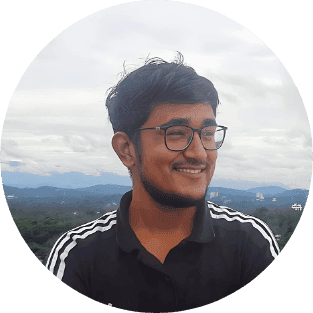
Abhishek 💫
Updated on: May 16, 2025
If you’re caught in the maze of choosing between Framer and WordPress, you’re exactly where I was a few months ago. After spending seven years wrestling with WordPress, I’ve discovered a game-changing alternative that might just revolutionize how you think about web development.
Why This Comparison Matters?
Choosing the right web platform isn’t just about building a website—it’s about creating an online experience that reflects your brand, engages your audience, and doesn’t drive you crazy with technical headaches.
Is Framer Better Than WordPress? Let's Break It Down
The WordPress Backstory
WordPress has been the go-to platform for millions, powering over 40% of all websites globally. I know this because I was one of those WordPress devotees. From personal blogs to business sites, WordPress seemed like a miracle solution.
Pros of WordPress:
Incredibly versatile
Massive plugin ecosystem
Strong community support
Suitable for various website types
Cons of WordPress:
Complex maintenance
Security vulnerabilities
Performance issues with multiple plugins
Steep learning curve for advanced customization
Why Framer Stands Out in the Framer vs WordPress Battle
Design-First Approach
Framer isn't just another website builder. it's a design-centric platform that puts creativity at the forefront. Unlike WordPress, which often feels like navigating a complex maze, Framer offers an intuitive, visual design experience.
React-Powered Performance
One of the most significant advantages in the Framer vs WordPress comparison is performance. Framer leverages React, which means:
Faster load times
Smoother user interactions
More efficient rendering
Future-proof technology
No-Code, High-Flexibility
If you know Figma, Framer will feel like second nature. The platform allows designers and non-developers to create stunning, interactive websites without diving deep into code.
👉 Checkout Framer - Visit here
When i started using Framer, Initially, Framer was challenging, but after a week, I managed to design a simple webpage. There is a learning curve, but once you get the hang of it, Framer is straightforward and offers incredible out-of-the-box technology.
I am not a web developer, but i just like writing blogs and this blog is also made on framer, i have also created some online tools like - ROAS Calculator, Customer Lifetime Value Calculator using framer.
Also, If you know Figma, then Framer will be a piece of cake for you; that's why designers love it.
Finally here is a detailed features comparison of framer vs wordpress:

Why Framer is Faster than WordPress?
WordPress, while powerful and versatile, but often struggles with performance issues due to its reliance on PHP and the use of multiple plugins. These plugins can bloat your site, increase load times, and require frequent updates and maintenance.
In contrast, Framer uses React to build sites, which allows for more efficient rendering and state management.
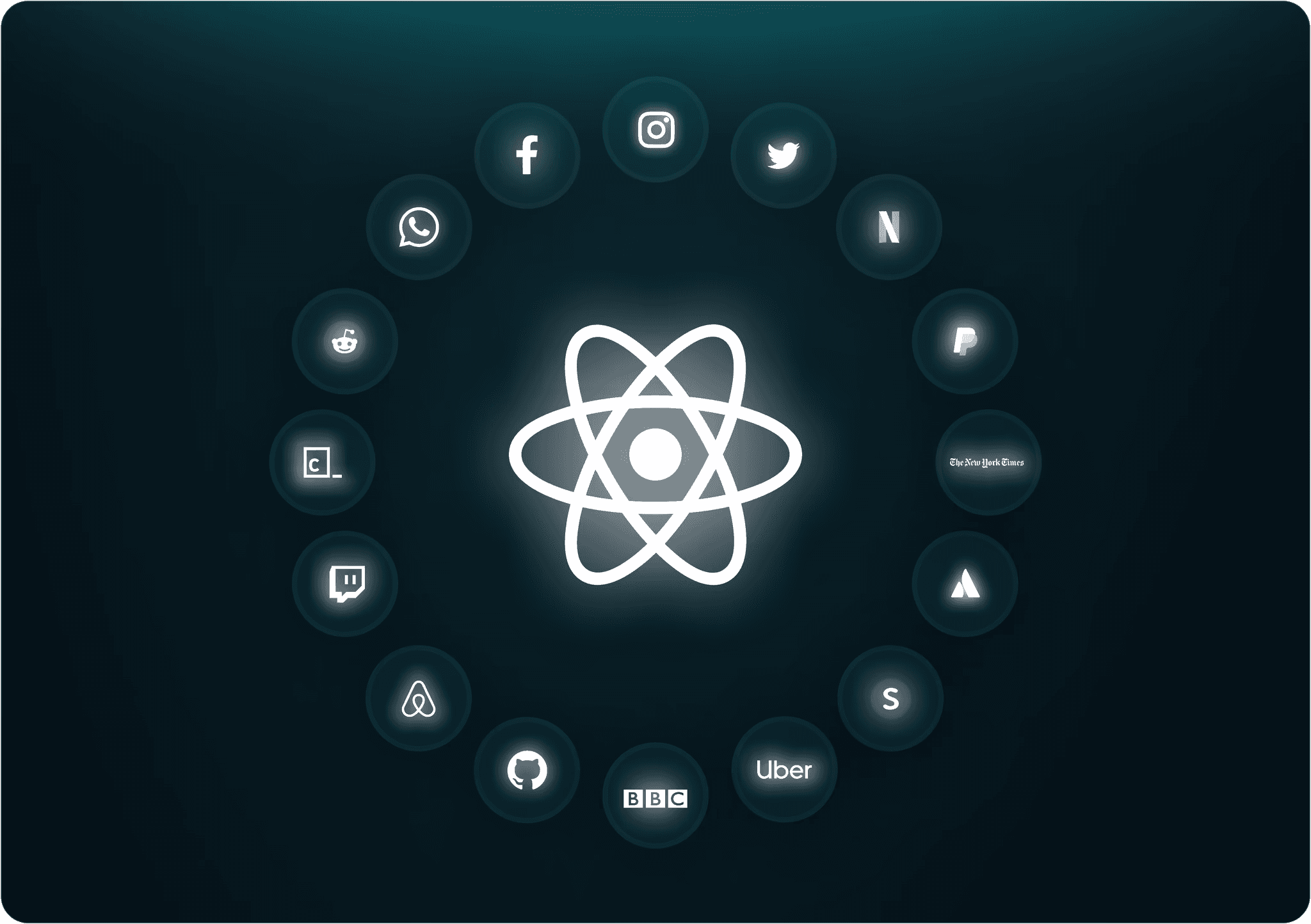
Image Credits: Framer
Component-Based Design
In traditional web development, developers often separate HTML, CSS, and JavaScript into different files. React changes this by using a component-based design. Components are reusable pieces of UI built with JavaScript that combine structure, styling, and functionality. They accept inputs (props) that modify their behavior and appearance, allowing developers to create complex interfaces from simple, reusable parts.
Framer leverages this component-based approach by offering a collection of pre-built React components made by the community. These ready-made components can be easily customized and integrated into your projects, speeding up development and ensuring a consistent, high-quality user experience without having to build everything from scratch.
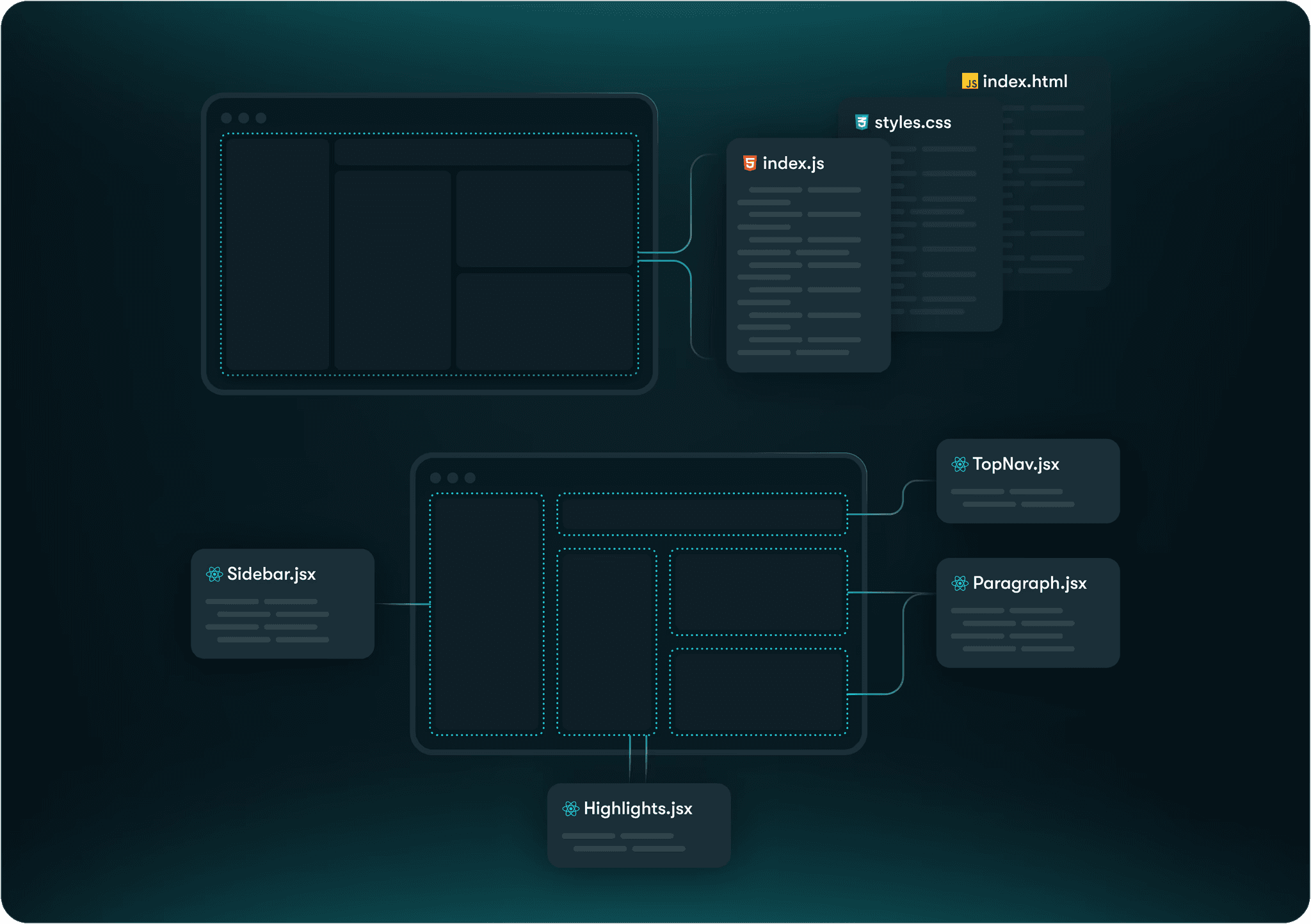
Additionally, Framer’s hosting and infrastructure are optimized for speed and security, eliminating the need for server management and complex caching mechanisms typically required with WordPress and this is my favorite part about framer.
Now then next confusion many of you will have is the Framer SEO capabilities.
Framer vs WordPress SEO
SEO is crucial, and here's how they stack up:
WordPress SEO
Extensive SEO plugins
Established track record
Multiple SEO optimization tools
Mature ecosystem
Framer SEO
Emerging SEO capabilities
Clean, semantic code
Fast-loading pages (crucial for SEO)
Continuous improvements
While WordPress currently has an edge in SEO tools, Framer is rapidly closing the gap with its performance-driven approach.
Is Framer Good for SEO?
Framer is continually improving its SEO capabilities. With clean code, fast loading times, and mobile-responsive designs, it's becoming an attractive option for SEO-conscious creators.
Key SEO Advantages of Framer:
Clean, semantic HTML
Fast page load speeds
Mobile-first design
Simplified site structure
When to Choose Framer or WordPress
Choose Framer If:
You prioritize design
Want a modern, interactive website
Prefer a no-code solution
Value performance and user experience
Choose WordPress If:
You need extensive plugin functionality
Running an e-commerce site
Require complex content management
Have specific legacy requirements
Framer vs WordPress Pricing: Breaking Down the Costs
WordPress Pricing
Free core software
Hosting costs: $5-$30/month
Premium themes: $30-$100
Plugin costs: $0-$200 annually
Potential development expenses
Framer Pricing
Transparent pricing model
Plans starts at $5
👉 You can get special offer when you sign up with our referral - Visit here
My Personal Recommendation
After years with WordPress, I'm all in on Framer. The platform's design-first approach, React performance, and user-friendly interface make it a compelling choice for modern web creators.
Frequently Asked Questions (FAQs)
Can I migrate my WordPress site to Framer?
Yes, but it requires manual content transfer and redesign.
Is Framer suitable for beginners?
There's a learning curve, but it's more intuitive than traditional web development platforms.
How does Framer handle e-commerce?
Currently limited, but improving rapidly with community feedback.
Can I use custom domains with Framer?
Absolutely! Framer supports custom domain integration.
Is Framer only for designers?
No, it's for anyone who wants to create beautiful, functional websites without extensive coding knowledge.
Final Thoughts
The Framer vs WordPress debate isn't about which platform is universally "better"—it's about finding the right tool for your specific needs. For many modern creators, Framer represents the future of web design: intuitive, powerful, and beautifully simple.
Ready to transform your web development experience? Give Framer a try and see the difference for yourself!
